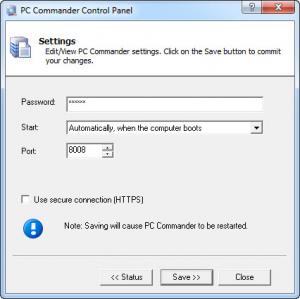PC Commander
3.0
Size: 3.79 MB
Downloads: 4331
Platform: Windows (All Versions)
When you step out and leave your computer running, you may have a strange feeling that something bad is about to happen. A process or a service could fail, or something could be running when it should not. If you want to check up on your computer, from a distance, PC Commander makes this possible. This lightweight application lets you see your running processes, services, the files on your hard drive and much more, from a web browser.
PC Commander works on any Windows version, from Win 95 to Win 7, including Server editions and you only need about 10 MB of free disk space to install it. The CPU and memory consumption is kept to a minimum at all times, in other words, the software will not have any impact on your computer's performance.
The software's status is displayed on its simple interface, where you can find only a handful of options, for creating or changing your password, selecting a port or setting PC Commander to use a secure connection. You will find the program's core functions on your web browser, after clicking a hyperlink on the interface.
You will not have to create an online account to access PC Commander's functions on your browser. You will be able to see your running processes and services and click various links to see their details or stop them. PC Commander is more than just a browser based Task Manager. It also shows you the logged on users and it lets you disconnect or log them off. The application makes it possible to shut down or restart your computer as well.
In addition, the application provides you with event logs, but the most interesting feature is the possibility of browsing through your folders. Partitions, removable drives, files and folders are displayed as web links, so you only need to click one in order to access an item. It is also possible to filter your contents with specific keywords.
Pros
PC Commander lets you control your computer from any web browser. It offers important functions, for stopping processes or services, disconnecting users or turning off the computer. The best part is that you may use the program right after you install it, without creating an online account or installing certain web components.
Cons
When exploring your folders, the filters work only for your files. PC Commander gives you the ability of controlling your computer remotely, without any kind of difficulties. You just need to install the application and you will be able to control your computer from any browser.
PC Commander
3.0
Download
PC Commander Awards

PC Commander Editor’s Review Rating
PC Commander has been reviewed by Frederick Barton on 19 Sep 2012. Based on the user interface, features and complexity, Findmysoft has rated PC Commander 5 out of 5 stars, naming it Essential